This article is obsolete and no longer maintained.
Trading style: Asian session scalping on AUDCAD. It opens up to 7 positions at once (all of them having the same lot size) using different strategies and acting somewhat like a grid.
Currency pairs: AUDCAD
Timeframe: M1
Price: $179
License: 1 live account, 1 demo account
NFA compliance: yes
Refund policy: 90 days via Click2Sell (note: vendor claims there are no refunds but that’s against the Click2Sell policy)
Read more at the ACTrader website
Buy ACTrader Scalper
Note: this EA is a scalper and it is very sensitive to spreads and slippage. You should only use it on brokerages who have an average spread lower than 4 pips during the Asian session.
Birt’s forward test
Settings: default, risk 3
Started: 27.08.2012
Stopped: 14.06.2014 (no longer available for sale, no longer authenticates)
Broker: PrivateFx
Account type: live, micro
Starting balance: $300
Current EA version: 1.5
Official accounts
Settings: default
Started: 14.06.2012
Broker: Pepperstone
Account type: Standard live
Starting balance: AUD 98
Settings: max spread 3.7, risk 20
Started: 27.08.2012
Broker: Pepperstone
Account type: Razor live
Starting balance: AUD 194
Settings: max spread 3.7
Started: 25.06.2012
Broker: ThinkForex
Account type: live
Starting balance: AUD 247
Backtests
Dukascopy tick data
The Dukascopy data features rather awful historical spreads for most cross pairs including AUDCAD, so I chose to test using a fixed spread of 4.0 because the default value for the max spread built in the EA is 4.1.
The backtests were performed using v1.3 which does not have a news filter. The newer version – v1.4 – features a server-based news filter and should (in theory) show better results live.

Since I recently added the slippage simulation feature to the Tick Data Suite, I figured I should also give it a try here. I configured a slippage of max 1 pip with a 25% chance to get slipped in our favor.
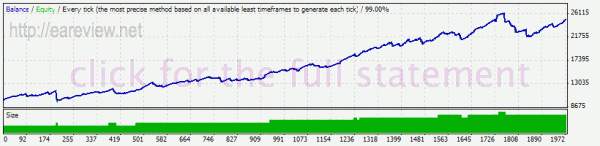
MB Trading tick data
Since the spread for this data was more acceptable, I decided to use the real spread when generating the FXT files. To make the conditions even worse, I used a commission of $6/lot. It’s worth mentioning that the spread during the EA operational hours (for the whole period covered by the data) was fluctuating mostly between 3-5 pips with an average of around 3.8. Also, the spread filter is based on the MarketInfo() function with MODE_SPREAD which does not work properly in backtests so some of the trades were definitely opened when there were spread conditions worse than the EA would normally allow.
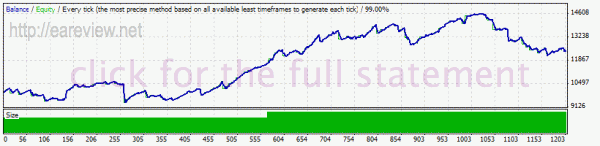
To make it endure even harder circumstances, I also ran a backtest with slippage enabled just like I did with the Dukascopy data.
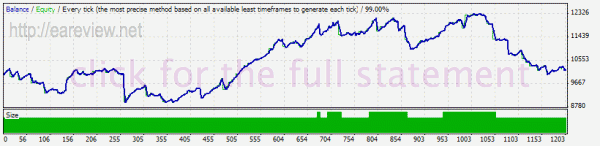
Bottom line is that the EA is clearly very sensitive to spread and execution and you should be very careful with your choice of brokerage if you intend to use ACTrader Scalper.




Comments are closed.