Tick Data Suite v2.2.28 beta has been released today, adding several new features.
The most complex addition is the bar data export. It is available as a new tab in the Symbol operations dialog (accessible by means of the … button next to each symbol in Tick Data Manager) and it can process the tick data into bars and export multiple timeframes at once. The Timeframes dialog allows the selection of the timeframes selected for export; custom timeframes can be added in the same place, with the facility to select the unit and the number: for example, a 15 second timeframe can be added alongside a 10 minute timeframe and a 3 hour timeframe. The bar data export can be controlled in a fashion very similar to the tick data export, either by selecting a predefined format or by adding the fields manually with a format specifier for each.
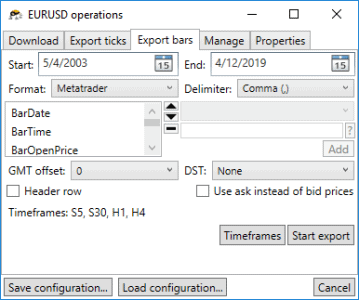
On a related note, it is now possible to save and load the export configuration for both the bar data export as well as for the tick data export. This allows saving a custom configuration so that the selection doesn’t have to be performed manually every time an export is required in the given format. Furthermore, the last used export configuration is automatically remembered and will be presented the next time the dialog is opened.
It’s also worth mentioning that this version makes Spanish available so if you’re a Spanish speaker be sure to try it out and let us know if you see any issues with the translation.